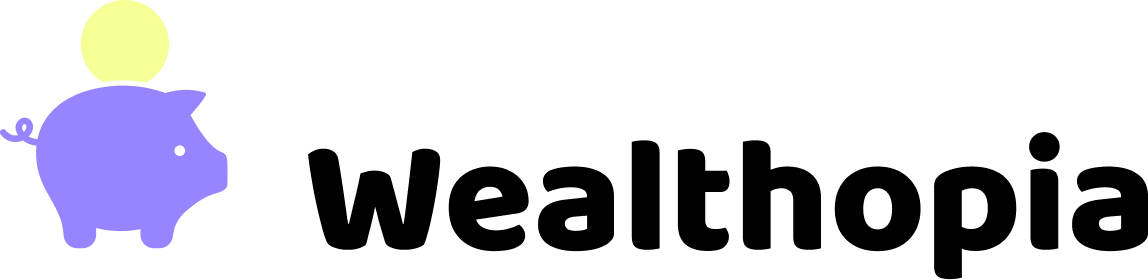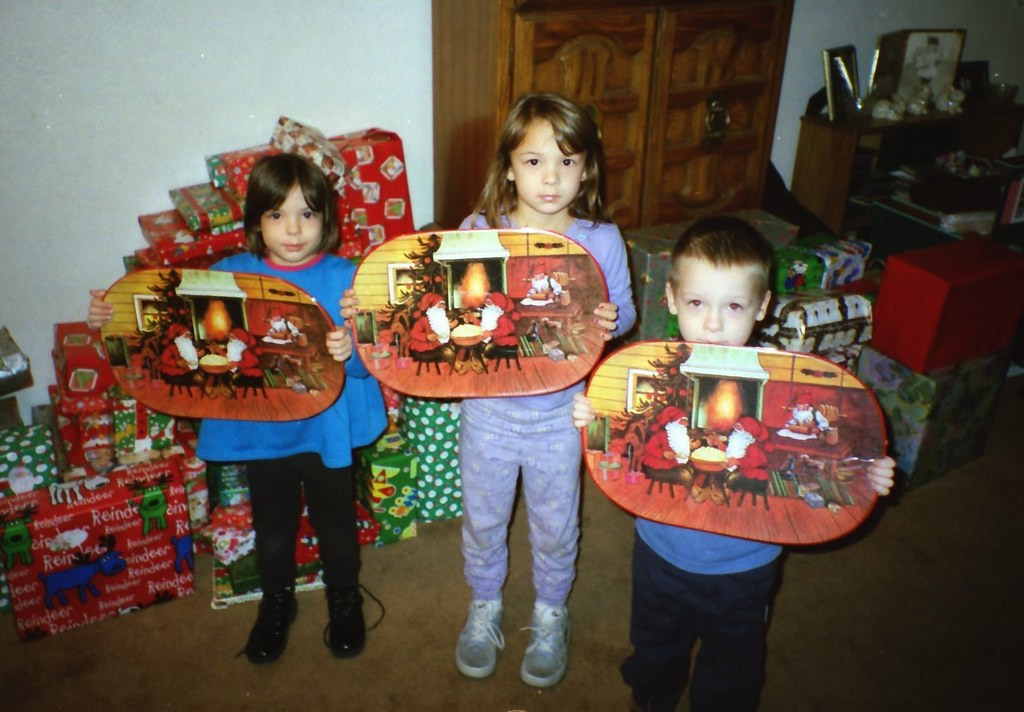Ready to dive into the autopay abyss? You’ve finally swapped your briefcase for golf clubs, but somehow your bank statements are still playing hide-and-seek with all those sneaky subscriptions. Between surprise renewals and free trials you forgot to cancel, you could be hemorrhaging retirement cash without even knowing it. Grab your coffee (or tea, we don’t judge), and let’s unearth 14 subscriptions retirees often forget they’re still paying for—so you can reclaim those dollars and maybe finally treat yourself to that cruise you’ve been eyeing.
1. Netflix Streaming Service
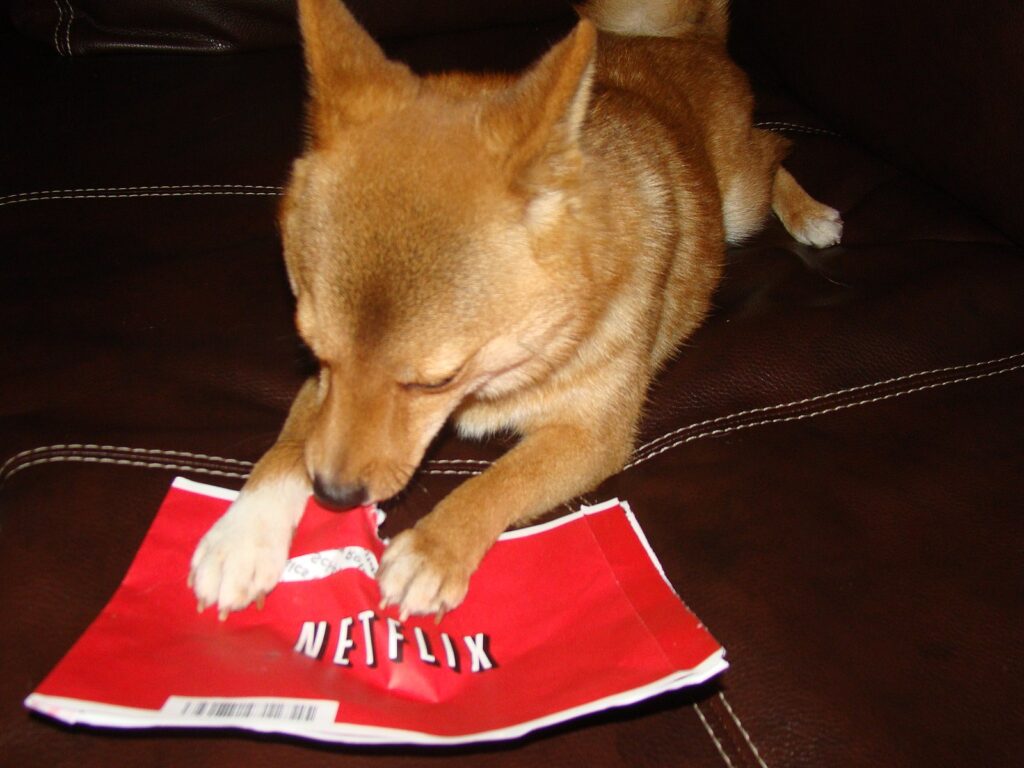
Ever signed up for a free month to binge that must-see docuseries and then never thought about it again? According to The New York Times, the average American juggles four different streaming subscriptions at once—and pays for two they barely watch. You might no longer have grandkids at home to commandeer your “Kids” profile, but Netflix’s auto-renewal will happily keep billing you $15.49 every month. That’s nearly $186 a year flushed down the drain if you’re not using it. And unless you actively cancel, there’s no friendly pop-up reminder to tell you it’s renewal day.
Worse, Netflix occasionally raises its price by a dollar or two, so your bill could quietly creep higher over time. All it takes is one forgotten click to keep the charges rolling. Check your credit card “recurring” section—you might be surprised how often Netflix shows up. If you’re not streaming three or more shows a month, consider pausing or downgrading to the Basic plan. Your wallet will thank you.
2. Cable or Satellite TV Bundle

You traded in your cable box for a sleek streaming device—congratulations! But did you remember to drop your old Comcast or DirecTV package? Per Vox, nearly 20% of households pay for traditional TV they never click on. Even if you’ve moved completely to Netflix and Hulu, that auto-pay for local channels and premium sports packages could still be siphoning $50–$100 monthly. And since cable companies love burying cancellation instructions in fine print, many retirees leave the service active rather than fight the hold music and call center labyrinth.
Meanwhile, they end up with both Netflix and cable bills—double whammy! A quick call (or chat) can often convert your plan to a slimmed-down “broadcast only” bundle for under $30. Not interested in any cable at all? Politely decline the cancellation fees (often waived for longtime customers) and cut the cord for good. Your bank statement will look a lot happier.
3. AARP Membership Auto-Renewal

You joined AARP to snag discounts on travel, dining, and insurance insights—and that $20 annual fee seemed worth it. But did you know it renews automatically unless you opt out? That’s another $20 taken each year whether you use the benefits or not. If you rarely tap into the discounted theme-park tickets or the member-only webinars, you could redirect that money elsewhere. Checking your “charitable” or “membership” line on your statements will reveal if AARP is still sneaking in its annual charge. Luckily, AARP’s online portal lets you toggle auto-renewal off with a couple of clicks—and you can always reenroll next year. No more mystery charges—just pure retirement freedom.
If you’re thinking “But I love those discount codes!” consider this: AARP’s discounts are great, but you can often find comparable deals through travel sites, grocery loyalty programs, or credit-card perks—sometimes at better rates. Before letting that $20 slip away, make a quick list: which benefits have you actually used in the past year? If it’s fewer than three, you’re better off canceling now and rejoining only when you need a specific perk. Plus, opting out doesn’t delete your account; it just stops the annual autopay. You can always jump back in before your next big trip or convention, keeping your wallet in check the rest of the time.
4. Magazine and Newspaper Digital Subscriptions

Remember that year you decided to keep up with current events by subscribing to The Atlantic, The Wall Street Journal, or Forbes? Offers like “first month for $1” are irresistible—until they quietly roll into $30-a-month bills. Even if you’ve unsubscribed from the email newsletter, the auto-billing often continues unless you explicitly cancel the digital plan, per FTC. Many retiree readers signed up years ago and haven’t touched the app since, but those charges keep landing on their credit cards. Flip through your email for that “Welcome” message—there’s often a direct link to manage or cancel. Or head to each publication’s website, log in, and poke around your account settings. It might take a few extra minutes, but you’ll save hundreds annually.
Here’s a cheeky hack: check your morning coffee routine—if you scroll social media more than you scroll through the digital newspaper, that subscription is purely decorative. Consider setting a calendar reminder one month before renewal dates so you can assess whether you’ve opened the app more than twice. And if you still crave the occasional deep-dive article, bookmark three favorite writers and visit their personal blogs or free platforms—they often post excerpts or free essays. That way, you stay informed without the monthly sticker shock.
5. Cloud Storage Plans
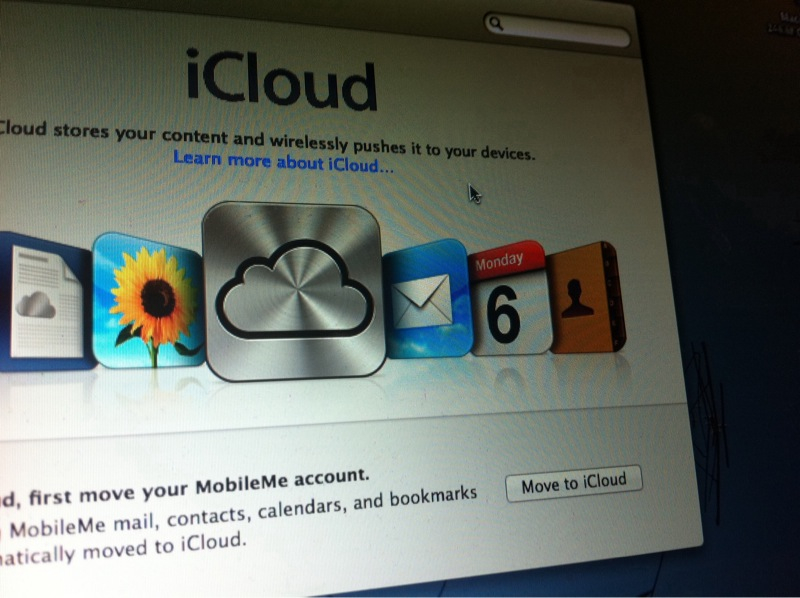
Whether it’s iCloud, Google One, Dropbox, or Microsoft OneDrive, most of us signed up for extra cloud storage after a “storage full” warning. But how many of those old devices still use it? Consumer Reports found that over 40% of users forget they’re paying for cloud plans they rarely access. At $1.99 to $9.99 per month, that’s up to $120 a year if you’re not actively uploading photos or documents. Log in to each service, check your device list, and remove any gadgets you no longer own. Better yet, review your actual storage usage—chances are the free tier is ample for your needs.
Also, make a habit of quarterly storage audits: delete duplicates, archive older files to an external hard drive (one-time cost, remember?), and clear out your trash or “Recently Deleted” folders. Many cloud services also show you a breakdown by file type—if you see that most of your gigabytes are taken up by old videos you’ll never watch again, offload them first. By trimming down your digital clutter, you’ll not only save money but also ease your digital life—like Marie Kondo for your pixels.
6. Gym and Fitness App Memberships

You signed up for Peloton’s digital classes during New Year’s motivation month, but haven’t tapped the app since February. Or maybe you joined a local gym on a 12-month plan and never set foot in the weight room. Auto-debit will keep collecting $20–$40 monthly unless you officially cancel. Check your bank’s recurring payments list, then head to the app or gym’s website to end the membership. For studio gyms, some even let you freeze your account for a small fee rather than pay full price for zero visits.
Before you punch out your membership, though, pause and ask: do you actually want to ditch fitness entirely, or just the platform? If a workout buddy or accountability group would get you back in the saddle, consider swapping a costly Peloton subscription for a free community class at a local park or senior center. Some apps even offer one-off class purchases—so you only pay when you show up. That way, you stay active without the autopay drain, and you might discover a whole new way to move.
7. Meal-Kit Delivery Services

Blue Apron gave you those first three dinners for just $10 each—and suddenly you were hooked on chef-style meals. Until the novelty wore off and the cardboard bins piled up on your porch. $8–$12 per plate adds up fast, and many retirees forget to pause or cancel the plan. Visit your account dashboard—you’ll often see an easy “skip week” button that keeps the service active but halts billing for that delivery. If you never hit “skip,” the meals roll in—and so do the charges.
If you still enjoy the idea of hassle-free cooking but not the full subscription, scout out grocery-store meal kits or single-recipe boxes that let you order à la carte—no ongoing commitment. Or better yet, compile a “retirement recipe rotation” of your ten favorite easy dishes; every time you think “I’ll just get a meal kit,” flip to your rotation instead. You’ll save money, reduce packaging waste, and still have chef-worthy dinners—no subscription required.
8. Antivirus and VPN Software
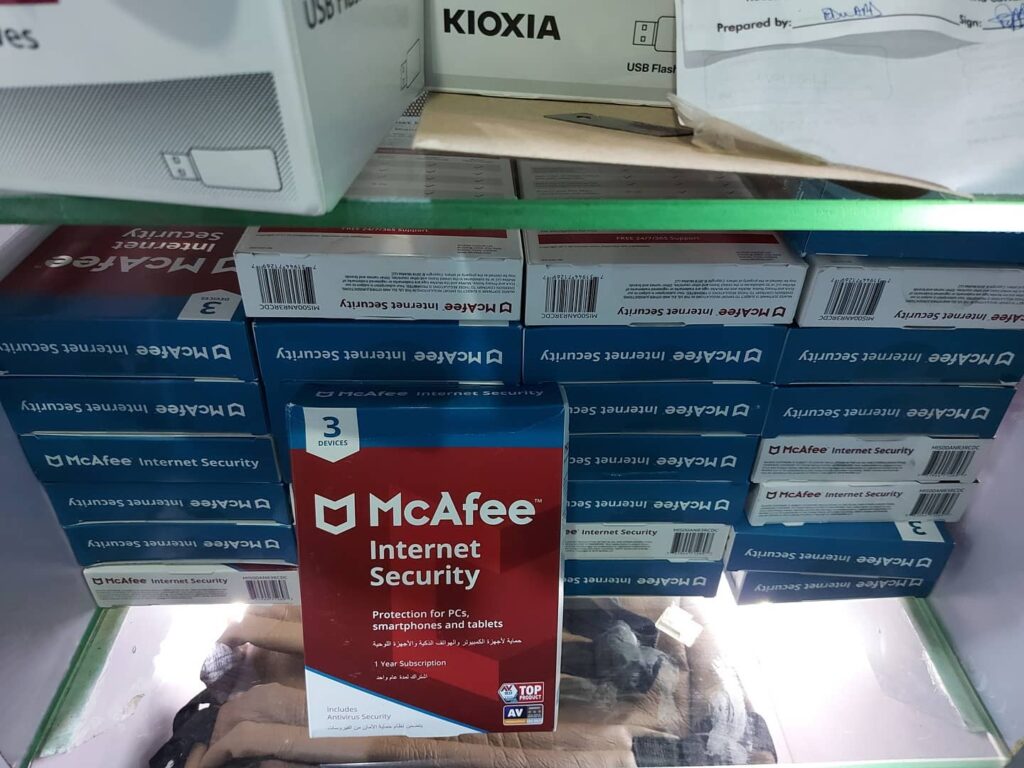
Whether you’re protecting your Mac or browsing securely on public Wi-Fi, antivirus suites and VPNs auto-renew at $50–$80 yearly. Once installed, you might never think about them—until next year’s renewal pops up. Log in to each software vendor’s portal to turn off auto-renew or downgrade to a single-device plan if you’re not multi-device heavy.
But before you cancel outright, compare features: many routers now include basic VPN-like encryption, and MacOS/Windows both have improved built-in malware defenses. If you only need the VPN for occasional travel, consider pay-as-you-go VPNs that charge by data use rather than by year. Or use free, reputable antivirus scans twice a month to catch anything nasty. That way, you keep your devices safe without the annual autopay surprise.
9. E-Book and Audiobook Services

Kindle Unlimited, Scribd, Audible—all encourage free trials that morph into $9–$15 monthly fees. If you’re not actually reading or listening regularly, you’re essentially renting silence. Check your Amazon “Manage Your Content and Devices” page or your Scribd account to cancel.
If you love the idea of library books without the trip, check out Libby or Hoopla—free with your public library card, with no monthly fee. Many libraries also lend e-audiobooks via OverDrive. Set up those apps once and you’ll have access to thousands of titles without ever opening your wallet again. Your only recurring cost will be the late-return nag from your grandkids—free of charge.
10. Online Learning Platforms

MasterClass, Coursera Plus, LinkedIn Learning… even retirees chase that “expand your mind” dream. But if you’ve binged your fill of cooking tutorials and guitar lessons, those $15–$20 bills can sneak up. Head to your profile settings and disable subscription renewal—your retirement savings will thank you.
Don’t ditch learning entirely, though! Many universities and museums offer free webinars or drop-in workshops for seniors—just search “lifelong learning” in your area. You can audit courses on platforms like edX or Khan Academy completely free. That way, you stay mentally sharp and curious without ever seeing another autopay charge.
11. News Aggregator Apps

Services like Apple News+, Flipboard Premium, and Inoreader Pro often run free trials, then auto-renew at $10 a month. If you never actually open the app, it’s just electronic wallpaper—and an unwanted expense. Unsubscribe through the app store on your device to make sure it stops.
Alternatively, carve out a digital routine: pick two favorite news websites (many offer free daily articles) and bookmark them—no app needed. For in-depth reads, set up Google Alerts on topics you love, and get a curated email digest. You’ll stay informed without that silent monthly hit.
12. Music Streaming Tiers

Spotify Premium Family, Apple Music, Tidal… maybe you downgraded, but forgot to adjust your plan. Or you’re still on that Hi-Fi tier you only tried once. Each plan’s billing cycle is automatic; log into your music account and verify you’re on the lowest tier you actually use.
If you only jam out now and then, consider switching to the free, ad-supported tier—yes, you’ll get commercials, but at least you’ll still feel like a teenager discovering your favorite band without spending $10 a month. And if you really need offline listening for a flight, grab a short-term upgrade just before travel and cancel right after touchdown.
13. Mobile App Subscriptions

Meditation apps, puzzle games, recipe managers… download one for a week, then forget it’s pulling $4.99 monthly. Peek at your App Store or Google Play subscriptions tab and clear out any dusty apps you’re no longer opening.
To avoid future slip-ups, make “subscription check” part of your monthly bill review—just like you do with utilities and credit cards. And when you do try a new app, set a phone reminder: “Cancel by [date] if not used.” That little nudge will keep your digital garden tidy and your budget happy.
14. Domain and Website Hosting

Maybe you built a blog in retirement and paid $12 yearly for a personal domain and another $100 for hosting—then never updated the site. Domain registrars and hosts auto-renew unless you disable that feature. Log into your registrar’s dashboard, switch off auto-renew, and save yourself the surprise charge next year.
If you still want your little corner of the internet to hang around, consider transferring to a low-cost registrar with no-frills pricing—some run as low as $5 a year for domains. Or archive your site with a static generator (like GitHub Pages) for free hosting forever. You’ll keep your online legacy intact without the ongoing fees—and maybe even pick up a new hobby as you tinker with code.
This article is for informational purposes only and should not be construed as financial advice. Consult a financial professional before making investment or other financial decisions. The author and publisher make no warranties of any kind.